Root Samsung Galaxy S3 SHV-E210S & Install a Custom Recovery
Today I’m going to show you how to root SHV-E210S which is the
Korean version of Samsung Galaxy S3. Lot of people are using these
Korean refurbished devices these days here in Sri Lanka. So I thought it
might be helpful to post instructions to root it and install a custom
recovery in hope of flashing a custom ROM later.
And before I start I would like to let you know that your warranty will be VOID, if there’s any. You should fully charge your device before you start. Your USB cable should be in good condition. I won’t be responsible for any damage to your device. So proceed at your own risk.
02. Create a temporary folder on your computer. Download and extract root files (SHV-E210S-4.4.4.zip) to it. Also download the custom recovery to the same folder (philz_touch_6.48.4-E210.tar)
03. Turn off your device and boot into Download mode. You can boot into download mode by pressing and holding Volume down key, Home button and Power button at the same time. When on download mode, you’ll see this message in Korean language.
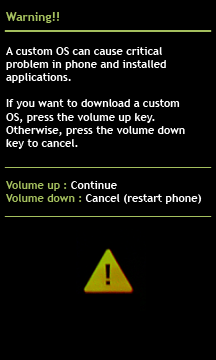
Press Volume up key to continue…
04. Now open Odin3-v3.07 within the extracted files from SHV-E210S-4.4.4.zip file. Then connect your S3 to computer. You’ll see message Added!! on Odin when device is successfully connected. ID:COM box should also turn to blue indicating successful connection.
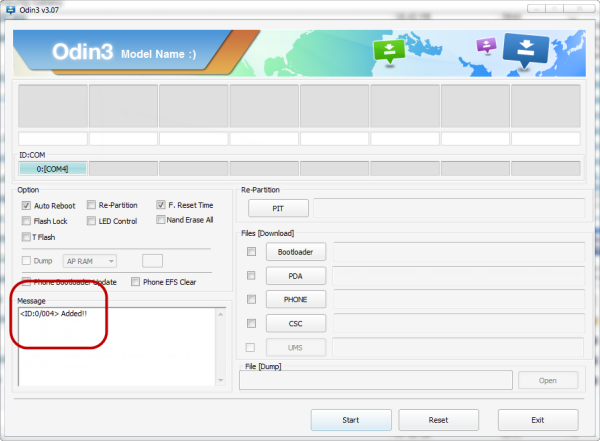
05. Once the device is successfully connected to Odin, Click PDA button and select CF-Auto-Root.tar file from the extracted files. Make sure Re-Partition is Unchecked and click Start button. Sit back for few seconds and your s3 will restart automatically.
After the restart you’ll be able to see a green box with PASS written on it in Odin 3.07. Once you see the Pass message, you can disconnect your device from the computer.
01. Open Odin 3.07 and connect your device to the computer again. Wait for the message ADDED!! to display on Odin.
02. Click PDA button and select philz_touch_6.48.4-E210.tar file you download earlier. Make sure Re-Partition is Unchecked and click Start button. Sit back for few seconds and your s3 will restart automatically.
After the restart you’ll be able to see a green box with PASS written on it in Odin 3.07. Once you see the Pass message, you can disconnect your device from the computer.
Then you can boot into Recovery mode by turning off your device and then pressing and holding Volume up key, Home button and Power button at the same time.
And before I start I would like to let you know that your warranty will be VOID, if there’s any. You should fully charge your device before you start. Your USB cable should be in good condition. I won’t be responsible for any damage to your device. So proceed at your own risk.
Root Samsung Galaxy S3 SHV-E210S
01. Start by downloading and installing Samsung Android USB Driver for your computer. Installer will request a PC reboot to complete the installation. Do it and proceed to next step when your computer turned back on.02. Create a temporary folder on your computer. Download and extract root files (SHV-E210S-4.4.4.zip) to it. Also download the custom recovery to the same folder (philz_touch_6.48.4-E210.tar)
03. Turn off your device and boot into Download mode. You can boot into download mode by pressing and holding Volume down key, Home button and Power button at the same time. When on download mode, you’ll see this message in Korean language.
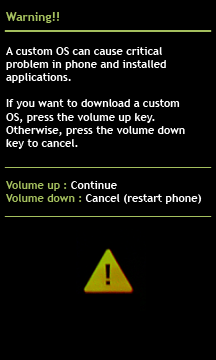
Press Volume up key to continue…
04. Now open Odin3-v3.07 within the extracted files from SHV-E210S-4.4.4.zip file. Then connect your S3 to computer. You’ll see message Added!! on Odin when device is successfully connected. ID:COM box should also turn to blue indicating successful connection.
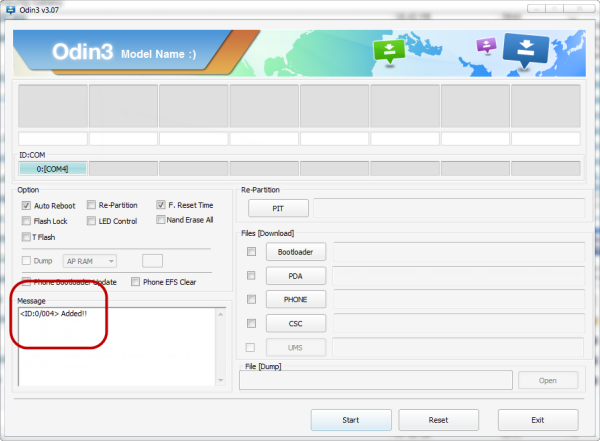
05. Once the device is successfully connected to Odin, Click PDA button and select CF-Auto-Root.tar file from the extracted files. Make sure Re-Partition is Unchecked and click Start button. Sit back for few seconds and your s3 will restart automatically.
After the restart you’ll be able to see a green box with PASS written on it in Odin 3.07. Once you see the Pass message, you can disconnect your device from the computer.
Flash Custom Recovery on Galaxy S3 SHV-E210S
Now your device is successfully rooted, you should be able to flash a custom recovery as well. And it should be easy too.01. Open Odin 3.07 and connect your device to the computer again. Wait for the message ADDED!! to display on Odin.
02. Click PDA button and select philz_touch_6.48.4-E210.tar file you download earlier. Make sure Re-Partition is Unchecked and click Start button. Sit back for few seconds and your s3 will restart automatically.
After the restart you’ll be able to see a green box with PASS written on it in Odin 3.07. Once you see the Pass message, you can disconnect your device from the computer.
Then you can boot into Recovery mode by turning off your device and then pressing and holding Volume up key, Home button and Power button at the same time.

No comments:
Post a Comment
LEAVE A COMMENT